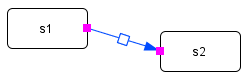To bend a Line
- Select a line to edit.
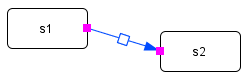
- Right-click on the line and select Add Anchor Point from the list.

- A new anchor point is inserted in the line.

- Click and hold on the new anchor point, then drag and relocate it to the new position.


On selecting a ReactionLink, anchor points become visible. You can edit a ReactionLink to bend by dragging these anchor points.
Anchor points can be added from Add Anchor Point menu displayed by right-click on the ReactionLink.
Adding an anchor points to ReactionLink
The line shape will be automatically recalculated when the components attached to the line are moved.
The line shape is adopted for the visual representation. The shape does not affect the logical representation of the model.
ReactionLink = BaseLink + ReactantLink + ProductLink + ModificationLink