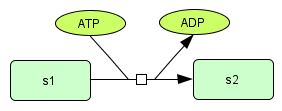To add a reaction accompanied by transformation
- Select Add Reactant icon
 from the Toolbar.
from the Toolbar. - Select a reactant, then select a reaction to which you want to add the transformation.
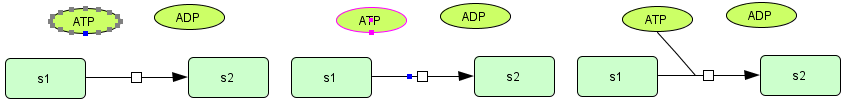
- Select Add Product icon
 from the Toolbar.
from the Toolbar. - Select the reaction, then select a target product.
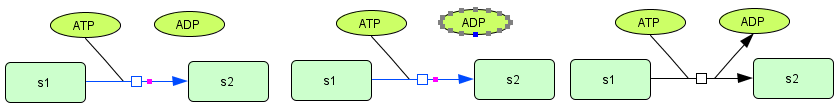
Change the Default Color and Shape of a Component --- You can change reactant/product reaction line from straight line to curve line.