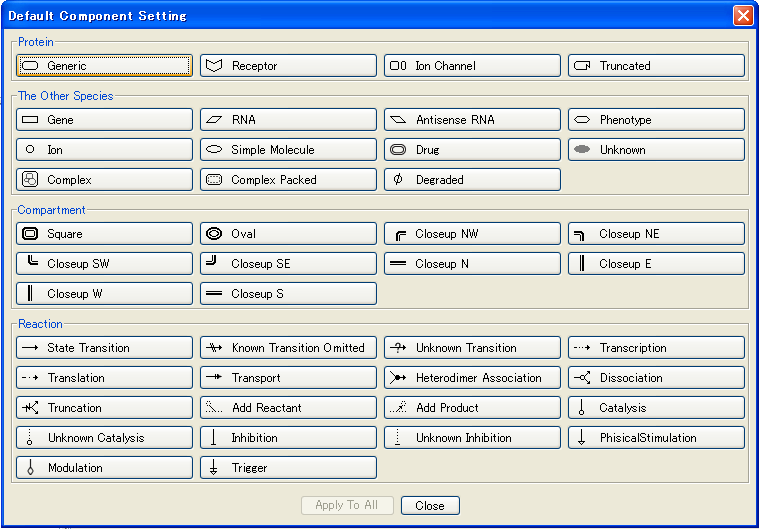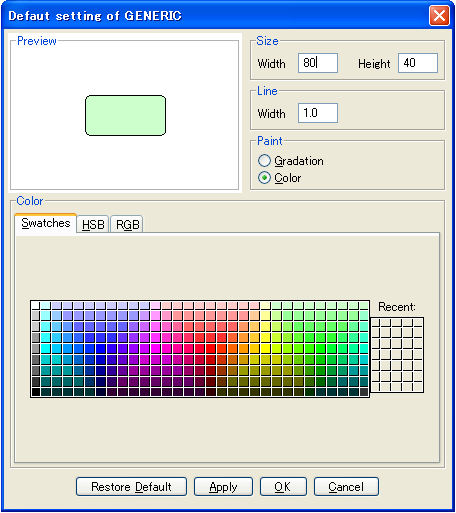Change the Default Color and Shape of a Component
The default setting of color and shape for the components can be changed.
These settings are stored in the preference of the application, so next time you startup the application, this settings will be effective as default.
To change the default color and shape of a component
- In the Menu, select Preference - Components Color & Shape....
- Default Component Setting dialog will appear.
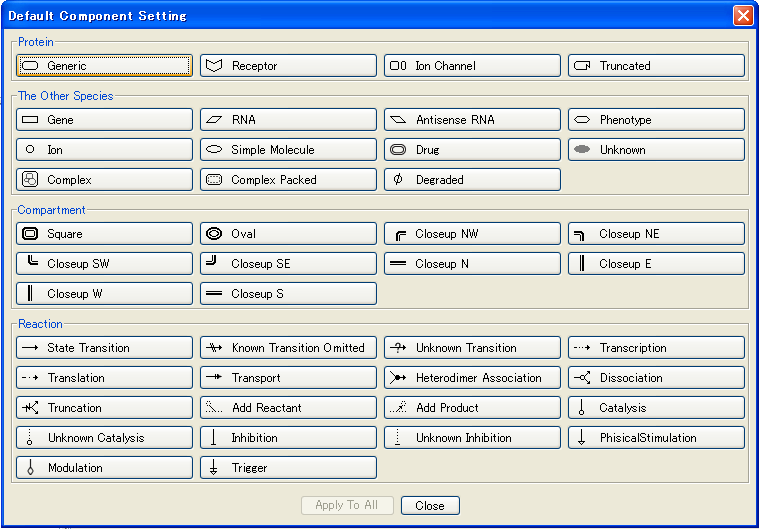
- Click the Component whose default setting you want to change.
- Default setting of ... dialog will appear.
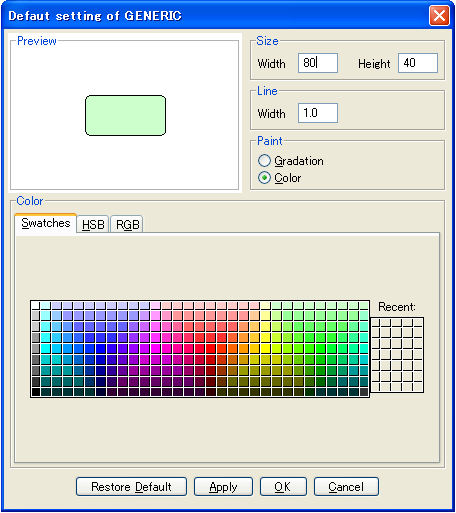
- Change the settings, and press Apply or OK to apply the settings.
- If you want to restore the original settings, press Restore Default button.