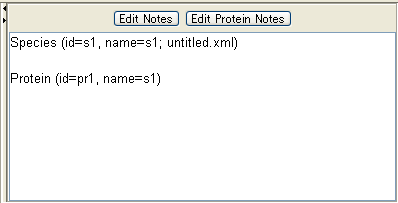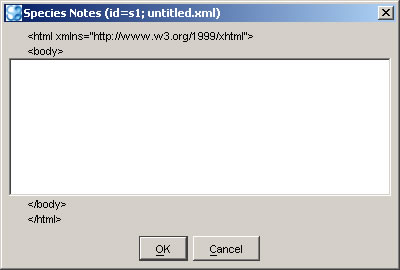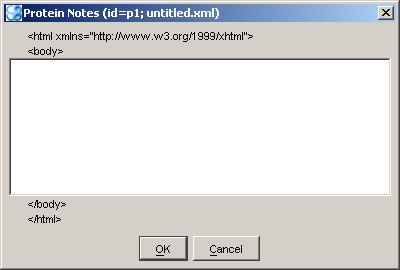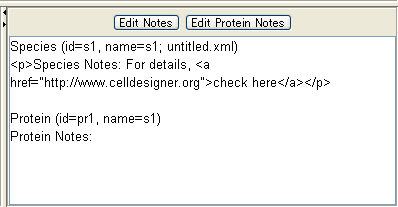Add a Note to the Component
There are two ways to annotate a Speices; by adding MIRIAM information or by adding free text Notes.
You can add a Note to any Component (Species, Compartment, and Reaction).
The notes should be written in XHTML format. For details on XHTML tags and attributes, please check the XHTML 1.0 specification at http://www.w3.org/TR/xhtml1/.
You can also enter PubMed ID in the notes, and directly link to the relevant reference.
To add a Note to a Component (Species, Reaction or Compartment)
- Select a target Component, e.g., a Protein.
- Select the NOTE tab in the Notes Area in the right-bottom corner of the window.
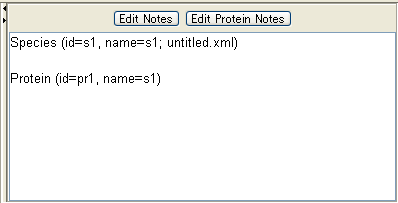
- Click Edit Notes button.
- Species Notes dialog will pop-up.
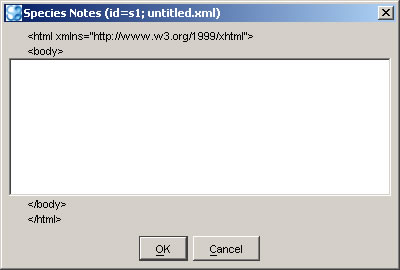
- Type in the text you want to add as the notes to the Component.
- Click OK.
To add a Note to a Protein, Gene, RNA or asRNA
- In Step2 of the previous procedure, if the Component you selected was a Protein, Gene, RNA, or asRNA you will find Edit Protein Notes (or Edit Gene Notes, Edit RNA Notes, Edit asRNA Notes) button.
- Click the button to launch the Protein Notes (or Gene Notes, RNA Notes, asRNA Notes) dialog.
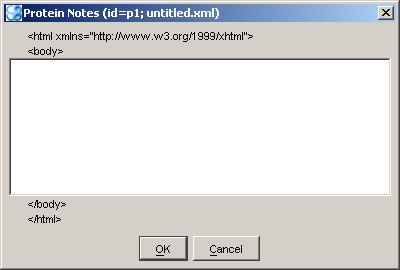
- Type in the text you want to add as the notes to the component.
- Click OK to close the dialog.
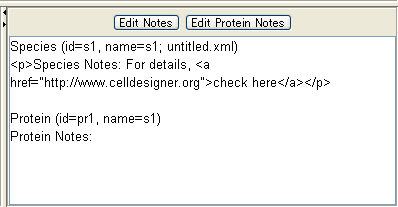
The Notes you have added will not be displayed in the Draw Area.
To check/view the notes of the component
- In the Draw Area, select a Component.
- Or, select a Component in the List area.
- Find the notes for the component in the Notes Area.
Copy and Paste a SpeciesAlias