To copy a SpeciesAlias
- Select a SpeciesAlias.
- In the Menu, select Edit, then Copy, or press [Ctrl] + C key.
You can paste the copied SpeciesAlias to a different model.
To paste a SpeciesAlias
- Place the cursor in the Draw Area.
- In the Menu, select Edit, then Paste, or press [Ctrl] + V key.
The SpeciesAlias pasted will become another alias of the same Species.
The notes of the original SpeciesAlias will be copied to the duplicate SpeciesAlias.
The Reactions connected to SpeciesAliases
- If you copy one of the SpeciesAliases connected to a reaction, the reaction will not be copied nor pasted.
- If you copy all the SpeciesAliases connected to a reaction, the reaction will be copied and pasted.
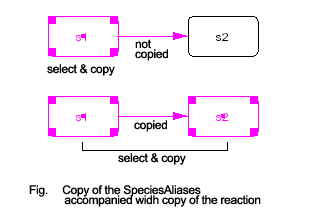
As the Reaction has no alias structure, whenever you paste the reaction, it will be a new logical entity.
The notes of the original Reaction will be copied to the duplicate Reaction.