To change the properties of an existing SpeciesAlias
- Select a target SpeciesAlias on Draw Area.
- In the Menu, select Component - Change Identity...,
or double click the target SpeciesAlias.
or click the target with the righ mouse button to pop-up the menu, then select Change Identity... menu. - The Change identity of the species dialog will appear.
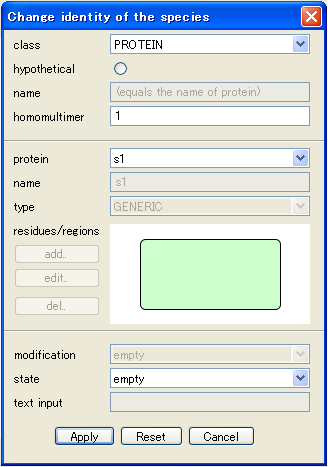
The properties you can change in the dialog are the following:
- class (symbol type)
- hypothetical
- homomultimer
if it is a protein,
- protein
- residue status
Change identity of the species dialog
To add a residue, you should go to the Protein list window, then double click to open the Protein dialog. You can only change the residue status in the Change Identity of the Species dialog.