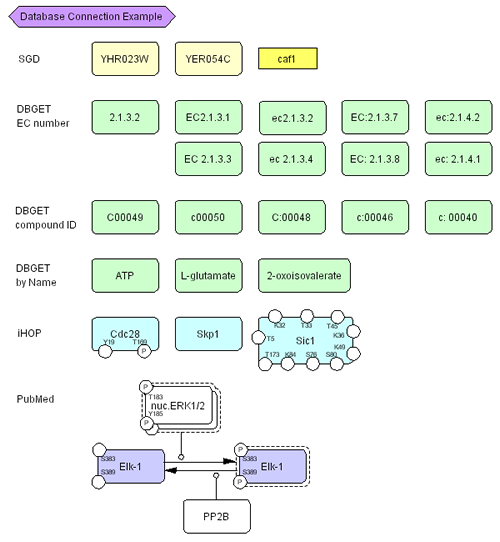To use Species Names for database query
- Select a component (Species, Reaction or Compartment)
- In the Menu, select Database - Connect to SGD, Connect to DBGET, Connect to iHOP or Connect to Genome Network Platform.
- According to the name of the Species, the web browser will pop up and open the relevant page.
In case of DBGET, search is conducted according to the format of the name. If the name is written as "2.1.3.1", "EC2.1.3.1", "EC: 2.1.3.1", or "EC 2.1.3.1" for EC number, while the name start with "C", "C00010", "C 00010", "C: 00010" , search for compound ID.
target |
format |
| EC number | "2.1.3.1", "EC2.1.3.1", "EC: 2.1.3.1", and "EC 2.1.3.1" |
| compound ID | "C00010", "C 00010", "C: 00010" |