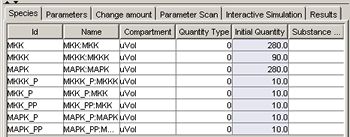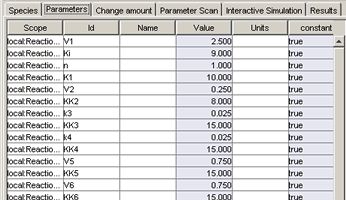Change the Initial Quantities of Species and Parameter Values
It is possible to run the simulation with the values in Species and Parameters tabs changed. The values changed in the ControlPanel are updated to the corresponding values in the CellDesigner itself.
To change the parameters for Species
- Click the Species tab.
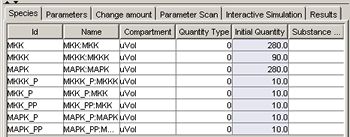
- Change the initial values by clicking each blue cell for the values to be modified.
- Click the Execute button to run the simulation with the new parameters.
To change the parameter values
- Click the Parameters tab.
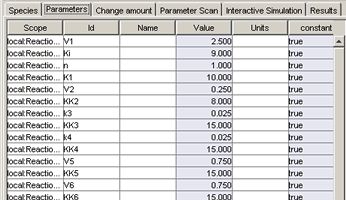
- Change the initial parameters by clicking each blue cell for the values to be modified.
- Click the Execute button to run the simulation with the new parameters.