To view a model with the SBGN Viewer
- Open a model.
- On the View menu, select Convert to SBGN Viewer.
- On the Draw Area, a new diagram with the tag name [SBGNViewer] <original file name> opens.
With the SBGN Viewer, you can readily obtain an SBGN graphical representation for the model created with the CellDesigner.
CellDesigner’s SBGN Viewer adopts the SBGN Process Diagram Level 1 draft as of May 2008.
For Windows Users: Some functions may not work with the UAC (User Account Control) enabled. As of the time of beta release, the Convert to SBGN Viewer function fails in some Windows versions. In that case, please try again with the UAC disabled.
There are some differences in graphical representation between the two. Below are some samples of the difference.
| CellDesigner | SBGN Viewer | |
|---|---|---|
| Protein (Generic) activated | ||
| Protein (Ion Channel) activated | 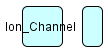 |
 |
| CellDesigner | SBGN Viewer | |
|---|---|---|
| Protein (Receptor) |  |
 |
| Protein (Truncated) | ||
| Protein (Ion Channel) |  |
|
| RNA | ||
| Antisense RNA |