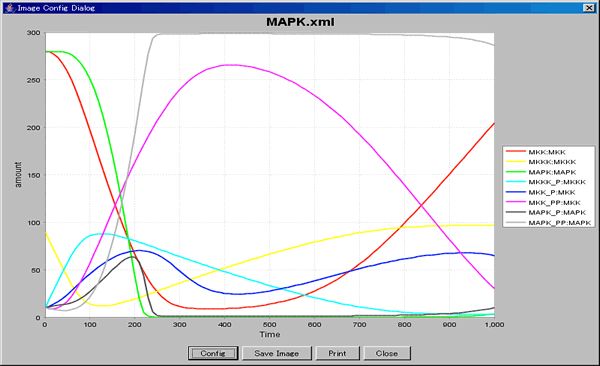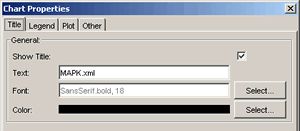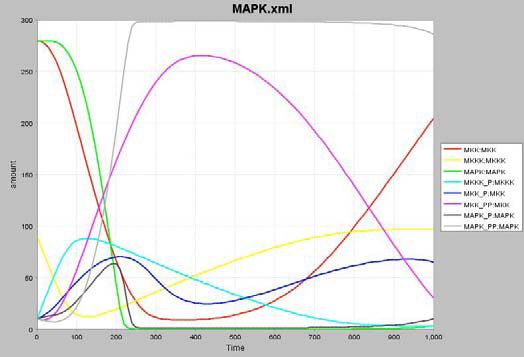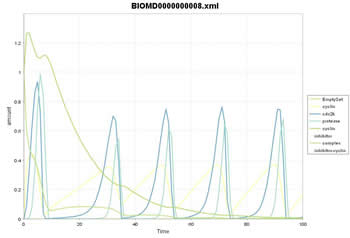Image of the Simulation Result
You can save the graph image into five types of graphical file format: BMP, JPEG, PNG, TIFF, and PNM file format: (".bmp", ".jpg", ".png", ".tif" and ".pnm".)
To save an image of the simulation result
- In the ControlPanel, select Save Image / Print from the File menu. The Image Config Dialog pops up.
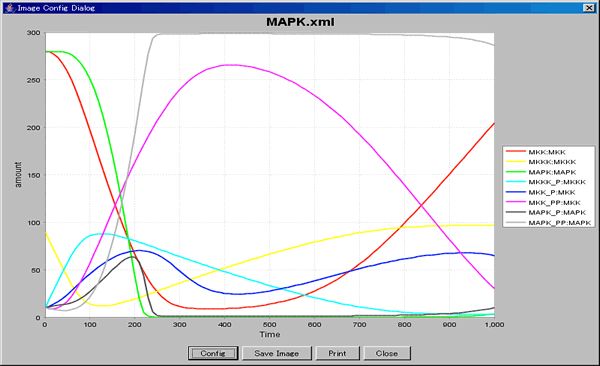
- Click Config button to specify the graph items such as title, legend and plot ranges.
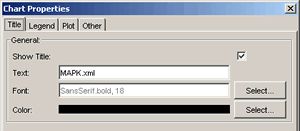
- Click OK.
- Click Save Image button, then select the file format and specify the file name for a graph image.
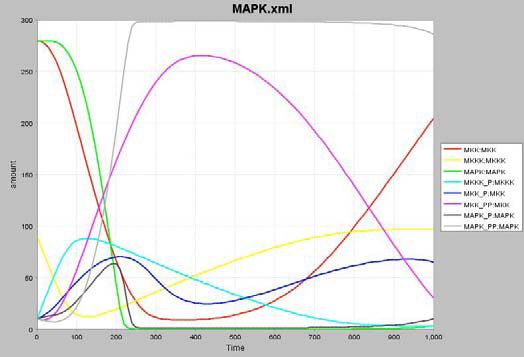
Examples