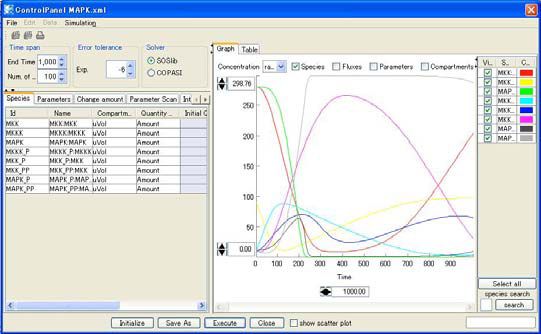To run a basic simulation:
- Open the sample file
MAPK.xmlin thesamplesfolder. - In the Menu, select Simulation - ControlPanel.
- Control Panel will open.
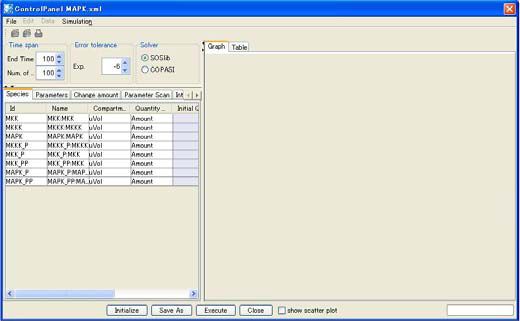
- Click Execute button at the bottom.
- A graph will be drawn in the right window.
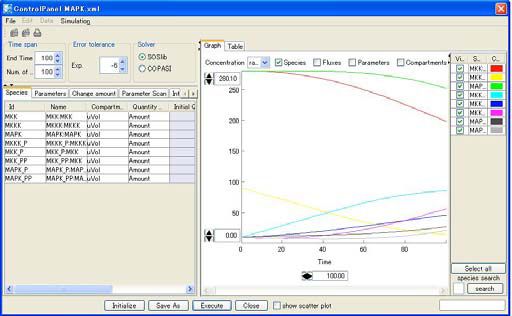
- By default, the simulation time end is set to 100 and number of points to plot is 100. You can enter values into End Time and Num.of Points to change these values.
Change the End Time value to [1,000].
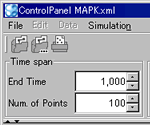
- Click Execute button.