To show Bird's eye view
- In the Menu, select View, then Show Bird's Eye View.
- The Bird's Eye View window pops up.
- In the Bird's Eye View window, move the red frame around to change the view in the Draw Area.
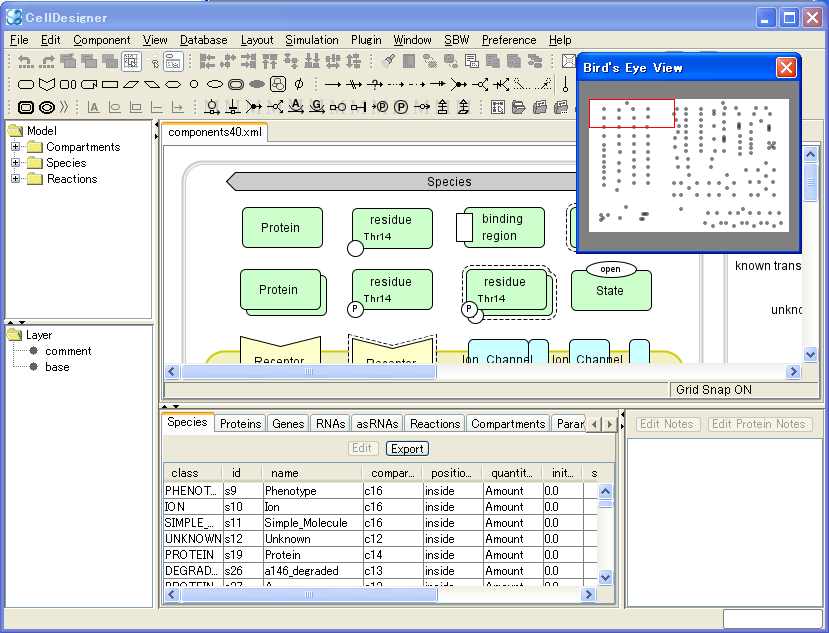
To hide Bird's eye view
- At the top right corner of the Bird's Eye View window, click the Close (x) button.