To change the type of a Protein
- Do one of the followings:
- In the List Area, click Proteins tab, select a Protein, and click Edit button.
- In the Draw Area, click the right mouse button on a Protein, then select Edit Protein menu.
- Protein dialog will appear.
- Change the class in the dialog.
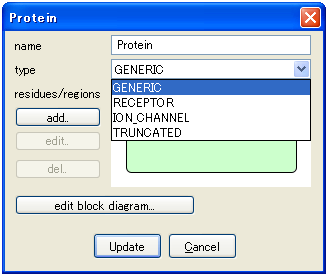
- GENERIC
- RECEPTOR
- ION_CHANNEL
- TRUNCATED