SBO (Systems Biology Ontology)
"The Systems Biology Ontology is a set of controlled vocabularies and ontologies tailored specifically for the kinds of problems being faced in Systems Biology, especially in the context of computational modelling."
http://www.ebi.ac.uk/sbo/main/
CellDesigner can save the SBO Term automatically.
To save a model with SBO Terms
- In the Menu, select Edit – SBO Term Value.
- Select Save with SBOTerm Value option.
- When you save, SBO Terms will automatically be allocated and written in the model file.
An example of SBO Terms in the XML file
- In the Menu, click File – New.
- In the New Document dialog, click OK.
- From the Macro Toolbar, select the Inhibition icon (
 ).
).
- Click on the Draw Area.
- A diagram expressing the inhibition is drawn.
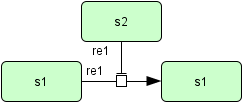
- In the Menu, click File – Save.
- Launch an XML-capable web browser or an text editor to open the XML file you have just saved.
- Listed below are elements with the sboTerm property.
- <model metaid="untitled" id="untitled" sboTerm="SBO:0000231">
- <compartment metaid="default" id="default" size="1" units="volume" sboTerm="SBO:0000240"/>
- <species metaid="s1" id="s1" name="s1" compartment="default" initialAmount="0" sboTerm="SBO:0000240">
- <species metaid="s2" id="s2" name="s2" compartment="default" initialAmount="0" sboTerm="SBO:0000240">
- <reaction metaid="re1" id="re1" reversible="false" sboTerm="SBO:0000231">
- <speciesReference metaid="CDMT00002" sboTerm="SBO:0000003" species="s1">
- <speciesReference metaid="CDMT00003" sboTerm="SBO:0000003" species="s1">
- <modifierSpeciesReference metaid="CDMT00004" sboTerm="SBO:0000003" species="s2">