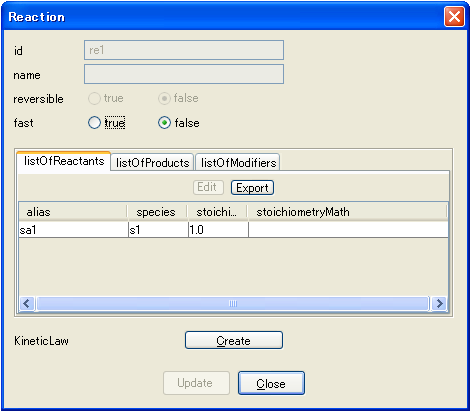Each Reaction's id is given automatically by CellDesigner while its name is not.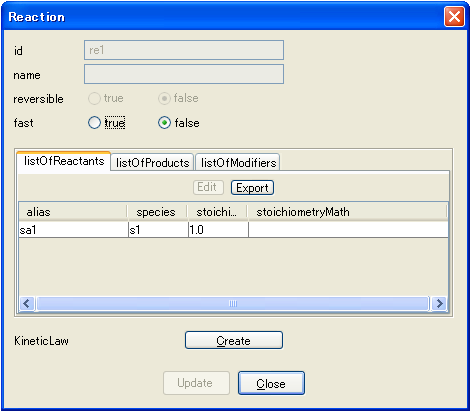
ReactionLink = BaseLink + ReactantLink + ProductLink + ModificationLink
To edit the contents of the reaction
- In the Reactions tab in the List Area, double-click a Reaction you want to edit.
- Or, in the Draw Area, right-click on a Reaction, then select Edit Reaction... menu.
- Reaction dialog appears.
You can directly edit the name inline in the Reactions list.
If you double-click on a cell which cannot be edit inline, the dialog will pop-up.
- Edit the data.
Details on each property
| id |
Cannot be modified. |
| name |
Cannot be modified. (*1) |
| reversible |
Cannot be modified.(*1) |
| fast |
Defined as an SBML model.
|
| listOfReactants |
- Click Edit button or double-click on a row to show SpeciesReference dialog.
- Click Export button to save all the data for the Reaction in CSV format.
| stoichiometry |
Defined as an SBML model.
|
| stoichiometryMath |
Defined as an SBML model.
|
|
| listOfProducts |
- Double-click on a row to show SpeciesReference dialog.
- Click Export button to save all the data for the Reaction in CSV format.
| stoichiometry |
Defined as an SBML model.
|
| stoichiometryMath |
Defined as an SBML model.
|
|
| listOfModifiers |
Click Export button to save all the data for the Reaction in CSV format. |
(*1) To change these properties, do one of the following procedures.
- In the Draw Area, right-click on the Reaction you want to change and select Change Identity... from the context menu. The Change properties of the reaction dialog will pop up.
- In the Draw Area, double-click on the Reaction you want to change. The Change properties of the reaction dialog will pop up.