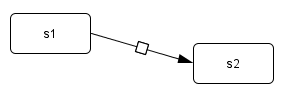To draw a Reaction
- Select a Reaction icon from the Reaction Toolbar.
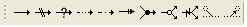
- Click a starting SpeciesAlias.
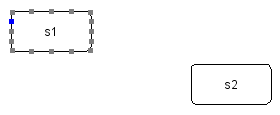
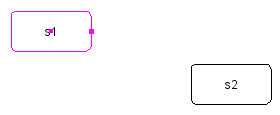
- Click an ending SpeciesAlias.
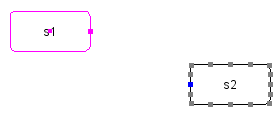
- The ReactionLink will be added.
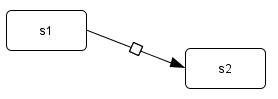
- The first SpeciesAliases will be positioned on the Reactant side, then the latter one will become the Product side. The logic of the connection is the same when you connect more than three SpeciesAliases.
- Once a new ReactionLink is created on Canvas, a Reaction which logically corresponds to it will also be created and added to the logic structure in a model.
- You can view such logical Reactions in the Reactions list in the List Area. As the ReactionLink has no alias structure, one ReactionLink which is shown on Canvas is the substance of a Reaction in the Reactions list.
By adding a ModificationLink, ReactantLink, or ProductLink to a ReactionLink (BaseLink), they will become a part of the Reaction.