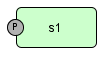To use a macro to create a diagram
- Select a Macro icon from the Toolbar.
- Click on the Draw Area to draw a ready-made picture.
To add a residue modification to a Protein
- Select the Add/Edit Residue Modification icon (
 ) from the Macro Toolbar.
) from the Macro Toolbar. - Select Residue Modification dialog pops up.
- Select a Residue Modification Type from the drop-down list.
- On a Protein, click one of the points surrounding it where you want to place the residue modification.
- See that the residue modification has been added.
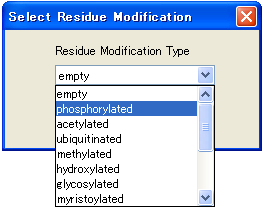
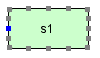
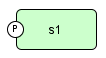
In case there are one or more Proteins with the same name and also you have selected a Residue Modification Type other than empty, the Protein which you click first will have the lettered residue modification. The others will have empty ones.
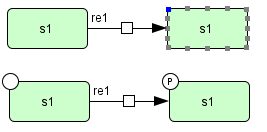
To edit residue modification
- Select the Add/Edit Residue Modification icon (
 ) from the Toolbar.
) from the Toolbar. - Select Residue Modification dialog pops up.
- Select a Residue Modification Type from the drop-down list.
- Click OK.
- Click on a Protein whose residue modification you want to change.
- Verify that the type of the residue modification has been changed.