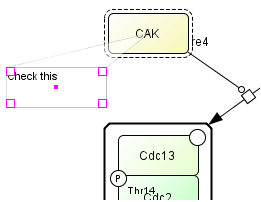To add a textbox
- In the Draw Area, select a Component (Species, Reaction, or Compartment).
- Do one of the followings:
- In the Menu, click Component, then Add Text.
- Right-click on your mouse and select Add Text from the context menu.
- Input text dialog appears.
- Add a comment, then click OK.
- In the Draw Area, verify that the Component has a gray square speech bubble with the comment.
- Drag the square anywhere to change its position.
If the base Layer is the only Layer you have, the LayerNameInputDialog will pop up to prompt you to add a new Layer.