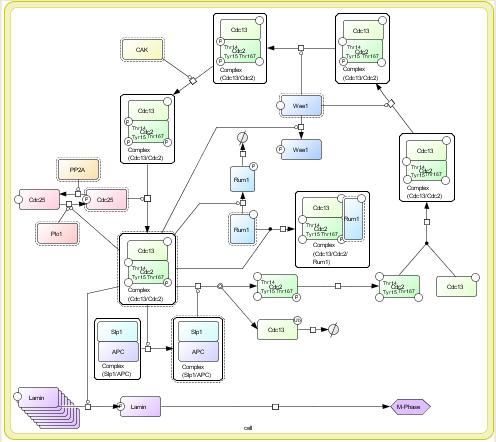To export an image
- Select File - Export Image... in the Menu.
- The Save dialog will appear.
- Select the file type in which the image file is saved.
- PNG
- JPEG
- SVG (new in Ver 2.2)
- PDF (new in Ver 3.2)
- EPS (new in Ver 3.5)
- CellDesigner saves what is being displayed on Draw Area. (same as the Print function.)
For high quality print out, we would recommend to use SVG format, then convert it to appropriate TIFF or EPS using graphic editing software such as Illustrator.