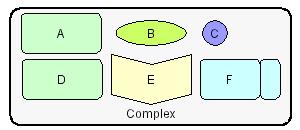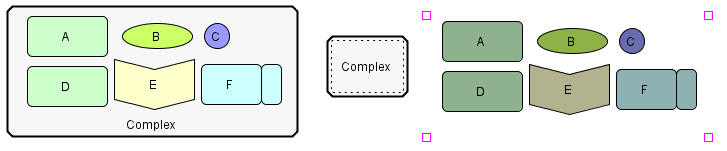To create a Complex
- In the Draw Area, place the Species to be included in a Complex.
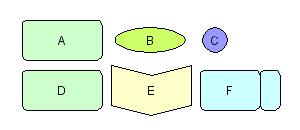
- From the Toolbar, select Complex icon (
 ), and place it on the Draw Area.
), and place it on the Draw Area. - Name the Complex.
- Resize the Complex box so that all the Species are to be included.
When you create a complex, it will become a new SpeciesAlias.
You can check this in the Species list window. Check that the class becomes "COMPLEX".
When you import the file created by CellDesigner 1.x, 2.x or pure SBML file, the name of the Complex will converted to "Complex(A,B,C,D...)" where A,B,C,D... represent the name of the Species included in the Complex.