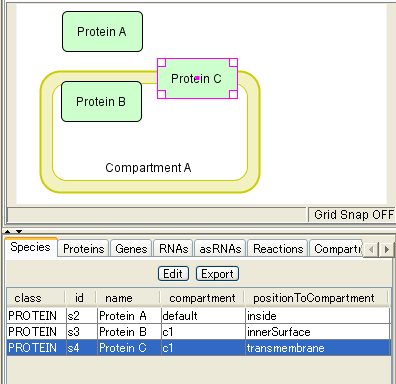To move a SpeciesAlias
- Select the SpeciesAlias(es) you want to move.
- Drag the selected item(s) to the position you want to move to.
You can move as many SpeciesAlias as you like.
You can also move them as a group, by specifying the area, or by creating a group before you move them.
When you move the SpeciesAlias, the reactions connected to it are automatically adjusted.
Moving SpeciesAlias in / out of the Compartment
If there is a Compartment placed where the SpeciesAlias are moved, the relation of inclusion would be introduced between the compartment and the SpeciesAlias positioned anew in it.
On the other hand, if the SpeciesAlias are moved away from the compartment, the relation of inclusion are broken off.
You can check the relations of SpeciesAlias to the compartment in the Species list window.