CellDesigner consists of four areas as shown above: 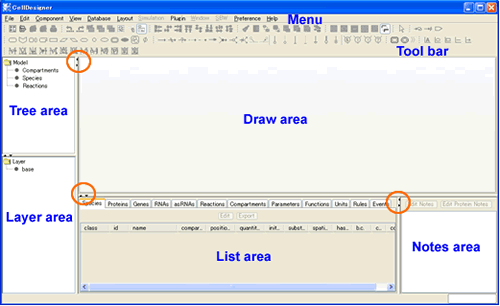
| Draw Area: | To draw a model |
| List Area: | to display and edit the list of the components, functions c.of a model |
| Notes Area | To display and edit the notes of the component |
| Tree Area: | Displays all the list of the components in the tree structure |
| Layer Area: | Display and control all the layers new to 4.0 |
To change the area size:
- The size of the area can be changed by dragging the border lines.
- To maximize the area, click the triangle icons on the borders.
To switch the position of the List/Notes Area: new to 4.0
- Select [View - List], then select either [Right] or [Down] to switch the position of the List/Notes Area.
To Customize Tool bar:
- Each group of the icons can be detached from the Tool Bar.
- It can also move to the left side of the screen by dragging the handle to the left boundaries.
To show/hide Tool bar: new to 4.0
- Select [View - Change Toolbar Visible] and specify which tool bars to display/hide.