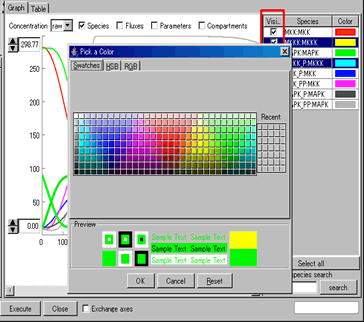Plot area
To highlight a plot and a node:
- Click a cell of the "Species" column in the right panel
( the corresponding plot will be highlighted). - Click on a plot
(the corresponding table data on the right panel will be highlighted).
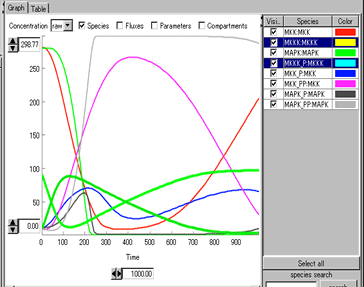
To change the graphs plot displayed in the plot area:
- Check checkboxes in the "Visible" column in the right panel.
- The graphs plot of checked species is displayed.
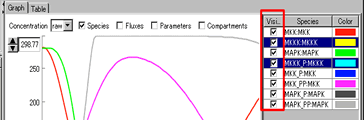
To change the color of a plot:
- Click a cell in the "Color" column on the right panel.
("Pick a color" dialog appears) - Select a color and click the "OK" button.