To run simulation changing the amount for Species at specific time:
- Click the "Change amount" tab.
- Check the "Change amount" checkbox.
- Input the amount of "Species" corresponding to the time specified at the header of the rows in the change amount matrix.
- Click the “Execute” button.
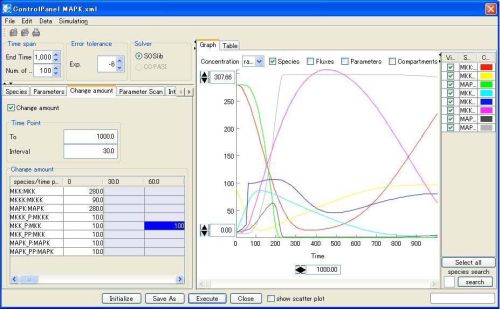
The change amount matrix can be edited by external software such as MS Excel by exporting the matrix to a CSV file. The CSV file edited outside can be imported to “ControlPanel”.
To export and import the Change amount matrix:
- Select "Export" from the "Data" menu.
- Enter a file name and click the "Save" button.
(A CSV file will be created with the specified file name.) - Open the CSV file using other software such as MS Excel, edit values, and save them.
- Select "Import" from the "Data" menu.
- Select the file that you have just edited and click the "Open" button.
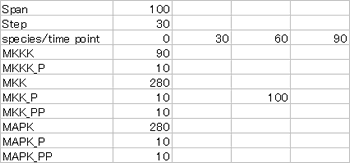
e.g. an example of .CSV file exported from Control Panel.

