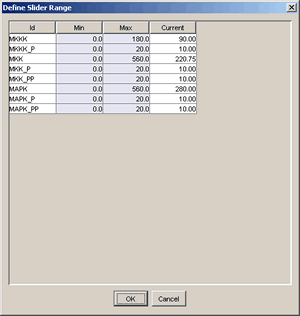To run interactive simulations:
- Click the "Interactive Simulation" tab.
- Select the "Initial value" or "Parameter value" option.
- To change a parameter, slide each slider bar or input a value into a box on the right side of the slider bar for the parameter.
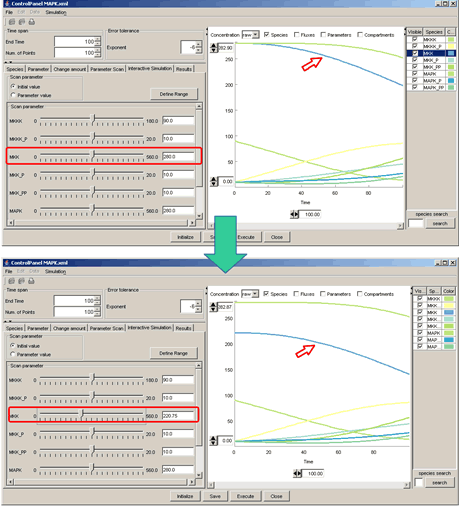
The minimum and maximum values of slider bar were automatically defined based on the initial values of SBML. However, you can change the data range of slider bars.
To change the data range of slider bars:
- Click the "DefineRange" button.
- Change the minimum and maximum values and click the "OK" button.