To lock a Layer
- In the Layer Area, right-click on a Layer name.
- In the pop-up menu, select Lock.
- Next to the Layer name appears (locked), and the Layer objects cannot be selected.
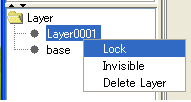
To unlock a Layer
- In the Layer Area, right-click on a Layer name.
- In the pop-up menu, select Unlock.